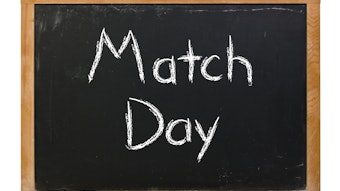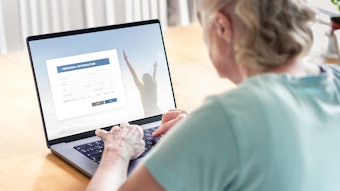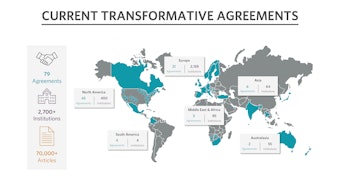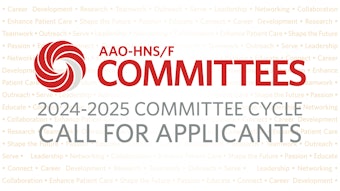Update Your “Find an ENT” Member Profile
Attract new patients to your practice.

Are you taking advantage of the Find an ENT member benefit to make patients searching for an otolaryngologist aware of your practice? All active members and fellows who are not retired or in training are automatically included in the Academy’s “Find an ENT” search feature as part of your member benefits. The Find an ENT button is located at the top of the Academy homepage, www.entnet.org, and our patient education website, www.enthealth.org.
When patients enter a few details to find an ENT specialist near them—their zip code, distance they are willing to travel, their desired specialty area, such as head and neck surgery, otology, pediatrics, sleep medicine, or others—the search engine provides a list of participating members and fellows meeting their criteria.
Find an ENT then generates a profile page that automatically defaults to include the information the Academy currently has in your member profile, which also appears in online search results. To make sure your Find an ENT page is up to date, follow these steps:
- Go to www.entnet.org and enter your login credentials in the upper right-hand corner of the page.
- Hover over your name and click Update “Find an ENT” profile for ENThealth.org. (Note: Form may take several seconds to load.)
- Make your desired edits on the "Name & Demographics" screen. You can also “Click to edit Profile Image” to update your professional picture.
- Click the red "Submit" button at the bottom of the page. (Note: There may be a brief lag time for changes to take effect.)
If you choose not to appear in the Find an ENT search, you do have the option to opt-out by emailing admin@enthealth.org. You can also submit any other questions you might have about Find an ENT or ENThealth.
Watch the video tutorial below to see how to update your Find an ENT profile.