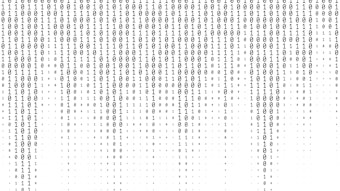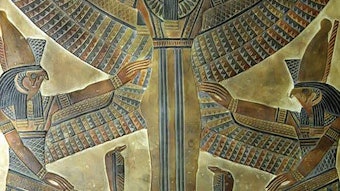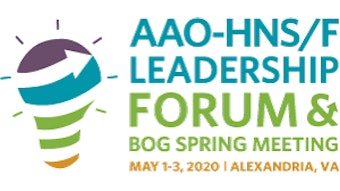Getting Started with Reg-ent: What You Need to Know Before You Sign Up
Ready to sign up for Reg-ent now or thinking about doing so soon? Here is what you need to know about registry participation and the registration process before you sign up.

Ready to sign up for Reg-ent now or thinking about doing so soon?
Here is what you need to know about registry participation and the registration process before you sign up.
Registry Participation Requirements
Participation in the Reg-ent registry is open to active AAO-HNS members and their practices. The ability to participate in Reg-ent, the only otolaryngology-specific clinical data registry, is an exclusive benefit of AAO-HNS membership.
Reg-ent participation requires that all otolaryngologists and allergists are AAO-HNS members in good standing. AAO-HNS Member Services can be contacted at memberservices@entnet.org and at 703-836-4444.
Created by the AAO-HNS for its member otolaryngologists and allergists, Reg-ent welcomes and supports the entire otolaryngology practice. Consider including your mid-level providers (nurse practitioners and physician assistants) as well as audiologists and speech language pathologists.
Reg-ent is currently only open to domestic AAO-HNS members; however, eventual expansion to include international members is planned.
Reg-ent participation requires the use of an EHR. Successful registry participation is dependent on the EHR used—vendor and hosting (on a local server or in the cloud). If you have not yet confirmed your EHR’s compatibility with Reg-ent, visit https://www.entnet.org/content/regent-and-ehrs or contact the Reg-ent team at reg-ent@entnet.org.
The Registration Process
Registration is done online via the Reg-ent Sign-Up Portal: https://regent.entnet.org/Signup/registry.aspx.
Registration is completed at the practice level and includes all providers associated with the practice Tax ID Number (TIN).
The individual completing the registration process will create a practice account and will be automatically noted as a Practice Admin Contact for the practice’s Reg-ent account (additional Practice Admin Contacts can be added during the sign-up process).
To complete the registration process, you will need to provide the following required information:
- Practice name, address, and Tax ID Number (TIN)
- EHR vendor and hosting details
- Practice contact details for:
- Practice Admin Contact(s), IT Contact, Billing Contact, and Clinical Point of Contact
- Provider details, including:
- NPI
- AAO-HNS Member ID number for otolaryngologists and allergists
- Unique individual email address
The Reg-ent Participation Agreement is signed at the practice level on behalf of the providers associated with the account as indicated on the Appendix A, Participant’s List of Providers Participating in the Registry. The Participation Agreement also includes an Appendix B, Fees and Membership Requirements, and an Appendix C, Business Associate Agreement (BAA) and Data Use Agreement (DUA). You can review the Participation Agreement and Appendices prior to signing online.
Upon initial registration with Reg-ent, the following Participation Fees apply for each provider associated with your Reg-ent account (as listed on the Appendix A):
- One-time, nonrefundable Application Fee of $250 per provider
- Annual Subscription Fees of $295 per provider (prorated based on the month of registration)
Reg-ent fees are based on a calendar year subscription period and are paid collectively at the practice account level. Payment can be made by credit card or by check via the Sign-Up Portal. In addition to the fees due upon initial registration, Reg-ent Participation Fees are due when new providers are added to the account and during the annual renewal cycle each January.
For additional details, visit the Reg-ent Fees web page at https://www.entnet.org/content/reg-ent-fees.
Questions? Visit www.reg-ent.org or email the Reg-ent Team at reg-ent@entnet.org.
Ready to sign up and get started with Reg-ent? Visit https://regent.entnet.org/Signup/registry.aspx.