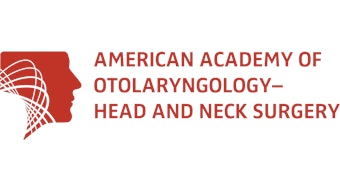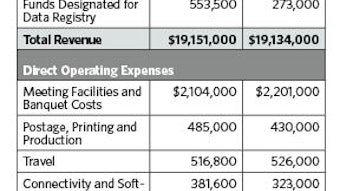AcademyU® How-Tos
AcademyU®, the Foundation’s professional development program, is designed to improve healthcare provider competence and practice through lifelong learning. Here are a few FAQs to help you navigate AcademyU.org.
AcademyU®, the Foundation’s professional development program, is designed to improve healthcare provider competence and practice through lifelong learning. Here are a few FAQs to help you navigate AcademyU.org.

The best way to locate activities in AcademyU is to go to the AU Catalog page, which can be accessed by clicking the AU Catalog tab in the toolbar. You can search for activities by format, credit, specialty, stage-of-career, and activity series by clicking on your search preferences on the left side of the page. This will narrow your search to help you zero in on what you need. Second, you can search for activities by title or keywords by using the search bar located on the main dashboard and on the AU Catalog page.
What do the “element” icons mean?
Once in AcademyU, you will notice that this site uses a variety of icons that resemble elements on the periodic table. These are meant to visually delineate different types and formats of activities on the site. As a first-time user, you may not be accustomed to these elements quite yet. However, the FAQs located at academyu.org will give you a quick overview of each one to help you find the activities that are right for you.
How do I claim CME credit for an activity?
To receive credit for any education activity that is designated for CME credit, you must first view the activity and complete a post-test assessment with a passing score. Instructions are provided at the beginning of each CME-accredited activity on how to access the post-test. After achieving a passing score, credit is automatically awarded and immediately accessible on the My Transcript tab.
How does My Transcript work?
Your My Transcript page contains an up-to-date listing of all activities you have started on AcademyU (In Progress tab) and you have completed (Complete tab). On the Complete tab, you can also save and print a PDF version (Download My Transcript) of CME credit you have earned on the site.
What do I do when I need help on the site?
There are several ways to help you navigate the AcademyU site.
First, the “How To” tutorial provides a great overview of how to navigate the site, including what each section is about and how you can maximize your use of the site. Click the tutorial box on your AcademyU homepage.
There is an FAQ link located in the toolbar at the top of each page. That link will take you to an AcademyU question-and-answer section.
A Help link can be found in the footer on each page. This allows you to send an email directly to AcademyU that will be answered by a knowledgeable staff person. The email address is academyu@entnet.org.
Update your member profile
If you are visiting AcademyU for the first time, we encourage you to update your member profile information by clicking My Account in the top right corner, then click Edit My Profile under the My Info tab. This feature will allow you to view and edit your AAO-HNS profile. For the best learning experience on AcademyU, we encourage you to update your primary specialty, secondary specialty, and certification date under the tab.