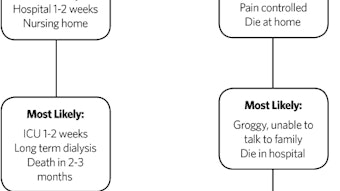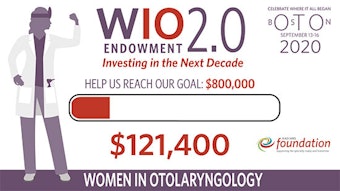How to Champion the Reg-ent Registry in Your Institution
Need help getting your colleagues and/or leadership team on board with joining the Reg-ent registry? Here are a few key steps to help you get your organization signed up and started with Reg-ent.

Need help getting your colleagues and/or leadership team on board with joining the Reg-ent registry? Here are a few key steps to help you get your organization signed up and started with Reg-ent.
Gather support, spread the message, and get approval
1 Identify and involve decision-makers. In most cases, your department chair is the key decision-maker and is the first person to approach. Schedule time with your department chair to review and discuss the benefits of Reg-ent to your department and institution, your patients, and to the otolaryngology specialty. Your department chair will likely have questions that you aren’t able to answer; we ask that you please direct your department chair to the Reg-ent team at reg-ent@entnet.org and the Reg-ent website (www.entnet.org/reg-ent_toolkit) to address questions they have about Reg-ent, the integration process, and associated fees. Specific content that your department chair may find especially useful can be found at entnet.org/reg-ent_for_institutions.
Note: If you are the department chair and are interested in moving forward with the Reg-ent registry, please contact the Reg-ent staff at reg-ent@entnet.org.
2 Reach out to your peers in other departments to see if their specialty has a FIGmd registry already up and running in your institution. If there are other specialty registries in place, this will facilitate contract review, IT review, security audit, and integration processes.
3 Collaborate and involve other decision-makers in the process under the guidance of your department chair. The individuals we recommend reaching out to include staff leadership from IT, informatics, legal/contracts, finance, data security, quality, compliance, and any others who will be involved in the review, approval, integration, and/or oversight processes.
4 Let Reg-ent staff know if you need to give a presentation to the administration or your department. The Reg-ent team is available to speak with you and assist you in your preparations. Email: reg-ent@entnet.org.
5 Schedule time for Reg-ent registry staff to connect with your organization to discuss the registry and integration processes. Email: reg-ent@entnet.org.
The contracting and payment processes
6 Once it is confirmed that your organization intends to proceed with Reg-ent, please designate primary points of contact from each of the following departments: IT, legal/contracts, finance, data security, quality, compliance, and “other.” The Reg-ent team will then work with your legal/contracts department(s) to complete execution of the Reg-ent contract (“Participation Agreement”).
7 With assistance from your department administrator, complete the required Appendix A (“Participant’s List of Clinicians Participating in the Registry”) to the contract. Clinician details including name, NPI, AAO-HNS ID, and email address are required to add clinicians to your account, generate an invoice for payment, and, most importantly, enable Reg-ent to secure data for your department members.
8 Once the contract is signed, it is recommended that both a clinical and operations project manager is assigned to assure success.
Congratulations! Your contract is signed, and your payment is made—now what?
9 After signing up, registry staff will contact you and the other identified individuals, including those from IT, to begin technical integration and preparation of your Reg-ent registry dashboard.
10 Once your Reg-ent registry dashboard is available, data validity and mapping will take place with designated staff from your department to assure accurate data in your Reg-ent registry dashboard.