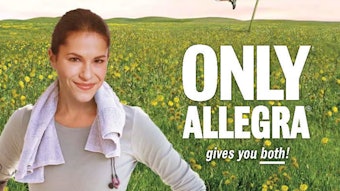Twitter ‘How-To’
Twitter Glossary Twitterverse: The Twitter social networking platform and its users. Handle: Your twitter name. (e.g., @AAOHNSGovtAffrs or @aao-hns) Follow: When you “follow” someone, you can see what they have tweeted in real time. Tag: Mentioning another person by placing an “@” before their Twitter handle. Feed: There are generally two feeds: one is for tweets you have sent out and the other default feed is the tweets of people you are following. Tweet: A micro-blog of 140 characters. Retweet (RT): By retweeting something, it will show up on your feed and will be tweeted to others under your name. It is considered a courtesy to “tag” the author of the tweet in your retweet. Modified Tweet (MT): A modified tweet is a “retweet” you have edited. Hashtags (#): Make key terms searchable. When hashtagging, it is common for a phrase or pair of words to become a searchable term. However, this requires removing the space between words. (#SpeakerBoehner) Trending: Hashtagged terms that are widespread and being used by a large portion of the Twitterverse. Logging In Go to www.twitter.com. Enter your username (generally your email or twitter handle) and password. If it’s your first time, sign up using the box on the screen. Two Ways to Find Someone on Twitter Enter search terms or names of colleagues in the search bar. Twitter also recommends people you may wish to follow. How to Tweet There are two areas you may click to compose a tweet. Tweets cannot be more than 140 characters, which includes letters, spaces, links, and punctuation, so make every character count! Tweets are short, so do not get hung up on complex grammar/punctuation rules. Commonly used phrases are often abbreviated and acronyms are often used. For instance, on personal accounts, you may see LOL (laugh out loud), w/o (without), or b/c (because). And, on the AAO-HNS Government Affairs account, you may see SGR (Sustainable Growth Rate), POTUS (President of the United States), or SCOTUS (Supreme Court). If you are linking to an article in your tweet, shorten the link using www.bitly.com. This will help keep within the 140 character limit. Hashtag (#) the key words in your tweet. By hashtagging your key words, your tweet becomes searchable to other people in the twitterverse. If you want to engage an individual on a topic publicly, simply put an “@” in front of their handle. For instance, here is a response by Artur Gevorgyan to our tweet regarding your ears and air travel. By tagging that individual, it gives feedback to the author of the tweet and lets your followers see your comment.

Twitterverse: The Twitter social networking platform and its users.
Handle: Your twitter name. (e.g., @AAOHNSGovtAffrs or @aao-hns)
Follow: When you “follow” someone, you can see what they have tweeted in real time.
Tag: Mentioning another person by placing an “@” before their Twitter handle.
Feed: There are generally two feeds: one is for tweets you have sent out and the other default feed is the tweets of people you are following.
Tweet: A micro-blog of 140 characters.
Retweet (RT): By retweeting something, it will show up on your feed and will be tweeted to others under your name. It is considered a courtesy to “tag” the author of the tweet in your retweet.
Modified Tweet (MT): A modified tweet is a “retweet” you have edited.
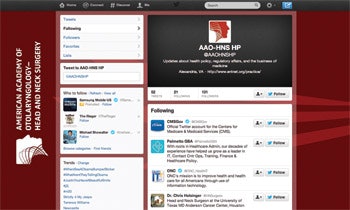
Trending: Hashtagged terms that are widespread and being used by a large portion of the Twitterverse.
Logging In
- Go to www.twitter.com.
- Enter your username (generally your email or twitter handle) and password. If it’s your first time, sign up using the box on the screen.
Two Ways to Find Someone on Twitter

- Twitter also recommends people you may wish to follow.
How to Tweet
- There are two areas you may click to compose a tweet.
- Tweets cannot be more than 140 characters, which includes letters, spaces, links, and punctuation, so make every character count!
- Tweets are short, so do not get hung up on complex grammar/punctuation rules.
- Commonly used phrases are often abbreviated and acronyms are often used. For instance, on personal accounts, you may see LOL (laugh out loud), w/o (without), or b/c (because). And, on the AAO-HNS Government Affairs account, you may see SGR (Sustainable Growth Rate), POTUS (President of the United States), or SCOTUS (Supreme Court).

- If you are linking to an article in your tweet, shorten the link using www.bitly.com. This will help keep within the 140 character limit.
- Hashtag (#) the key words in your tweet. By hashtagging your key words, your tweet becomes searchable to other people in the twitterverse.
- If you want to engage an individual on a topic publicly, simply put an “@” in front of their handle. For instance, here is a response by Artur Gevorgyan to our tweet regarding your ears and air travel. By tagging that individual, it gives feedback to the author of the tweet and lets your followers see your comment.