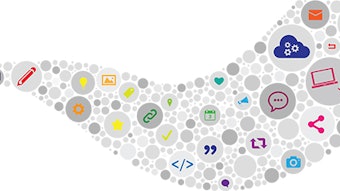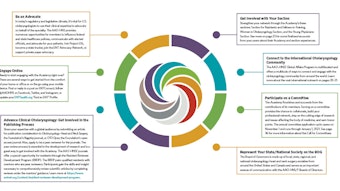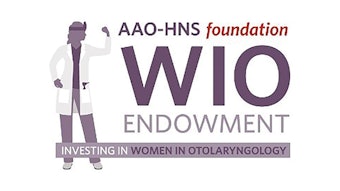Tech Talk: ADA Website Compliance
It has been 30 years since the Americans with Disabilities Act (ADA) was signed into law by President George H.W. Bush on July 26, 1990. This act was a declaration for equality for individuals with disabilities. The ADA applies to all organizations generally open to the public, with at least 15 full-time employees, that operate for at least 20 weeks during the year.
Mike Robey, MS, AAO-HNS/F Senior Director, Information Technology
It has been 30 years since the Americans with Disabilities Act (ADA) was signed into law by President George H.W. Bush on July 26, 1990. This act was a declaration for equality for individuals with disabilities. The ADA applies to all organizations generally open to the public, with at least 15 full-time employees, that operate for at least 20 weeks during the year. In 2010 an amendment to the ADA provided guidelines to accessible design standards, particularly for vision impairment and hearing loss.
How Does the ADA Apply to Websites?
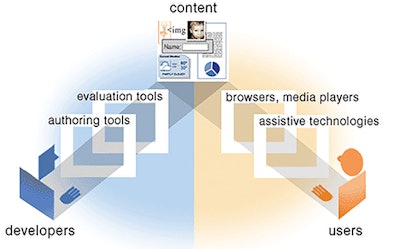 Source: https://www.w3.org/WAI/content-images/wai-components/relate.png
Source: https://www.w3.org/WAI/content-images/wai-components/relate.pngRecent court cases have deemed websites as places of public accommodation. Unfortunately, since there are no specific regulations, ADA website compliance may seem difficult. This article sheds light on the subject by walking through the business case for ADA compliance, introducing the prevailing compliance guidance, and identifying steps you can take now to get started.
Website Components
The World Wide Web Consortium (W3C), an international standards organization, developed the definitive guidelines for ADA website compliance. To better appreciate the goal to improve accessibility, above is an illustration from W3C showing the major components of a website.
The illustration demonstrates the interrelationship among the three main components:
- Content, the primary reason for the site
- Users, the website’s audience
- Developers, who keep the content relevant
Business Case
Accessibility is closely related to usability. The more accessible your content is, the better user experience your audience will have. Keeping your site organized and the functionality purposeful will aid screen readers, used by visually impaired users, to interpret your content. Making your content more accessible can have other positive consequences. For example, when responsive design came into being to support the growing number of mobile devices, sites that were less dependent on mouse clicks instantly became more mobile friendly.
Even though there are definitive laws regarding ADA website compliance, potential litigation can be costly. In 2017 Winn-Dixie lost a case brought by a visually impaired customer. The lawsuit centered around the inability of screen reading software to interpret the website. Winn-Dixie tried to argue that websites are not places of public accommodation. The Eleventh Circuit Court of Appeals disagreed and ruled for the plaintiff. The suit cost Winn-Dixie over $100K in plaintiff attorney fees plus $250K to upgrade their website, not to mention their own legal fees and negative public perception.
Litigation can be expensive, even if a case does not make it to court. If for no other reason, ADA website compliance is a good mitigation strategy.
Understanding the Web Content Accessibility Guidelines

The Web Content Accessibility Guidelines (WCAG) 2.11 developed by W3C are the authoritative source for ADA website compliance. To aid comprehension, WCAG is organized hierarchically. The top elements are the four principles. Subordinate to these principles are 13 guidelines. The tertiary layer are the success criteria for each guideline followed by suggested advisory techniques. All layers work together to help make content more accessible. Below are the four WCAG principles:
- Perceivable. Information and user interface components must be presentable to users in ways they recognize and understand.
- Operable. User interface components and navigation must be usable by all users.
- Understandable. Content and the operation of user interface must be understandable.
- Robust. Content must be robust enough that it can be interpreted by a wide variety of user agents, including assistive technologies
Developers are strongly encouraged to review the WCAG guidelines to best address the needs for the widest possible audience range.
Steps to Take Now
Resources
In 2012 the U.S. Census Bureau reported that 19% of domestic population had a disability: https://www.census.gov/newsroom/releases/archives/miscellaneous/cb12-134.html
Recent ADA website compliance cases:
- 2016 Harvard and the Massachusetts Institute of Technology
- 2016 Domino’s Pizza
- 2017 Nike
- 2017 Blue Apron
- 2017 CVS Pharmacy
- 2018 Burger King
It is important to remember two things about ADA website compliance. First, from a legal perspective, the more a brick and mortar establishment blends with its online presence, the more the website will be considered a place of public accommodation. Second, from a usability standpoint, your website will be accessed by screen readers. These screen readers will interpret your website as text to convey understanding and navigation to the visually impaired. The more complex functionality and visual effects deployed, the harder it is going to be for the screen readers to interpret your website.
Here are some steps you can take now to get started:
- Create a consistent and organized layout.
- Make sure alternative text is embedded with graphical images. Otherwise, screen readers will not “see” the images.
- If an image is a hyperlink, make sure the alternate text explains the function of the link.
- Make sure every link has a clear purpose.
- Make sure all videos have captions.
- Make sure all audio and video content have accessible transcripts.
- Have sign language interpretation for live-streamed events.
- Do not solely rely on color to convey information.
- Make sure text can be resized to 200% and still be legible.
- Allow keyboard accessibility.
Developing or retrofitting a website to be ADA compliant may seem like a daunting task. It starts with understanding the WCAG guidelines and the needs of your audience. Making a good faith effort for ADA compliance will provide for a better overall experience and at the same time provide a mitigation strategy against litigation.
References
- Web Content Accessibility Guidelines (WCAG) 2.1 June 5, 2018. https://www.w3.org/TR/WCAG21/